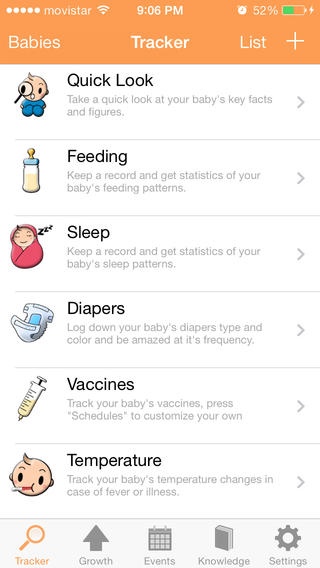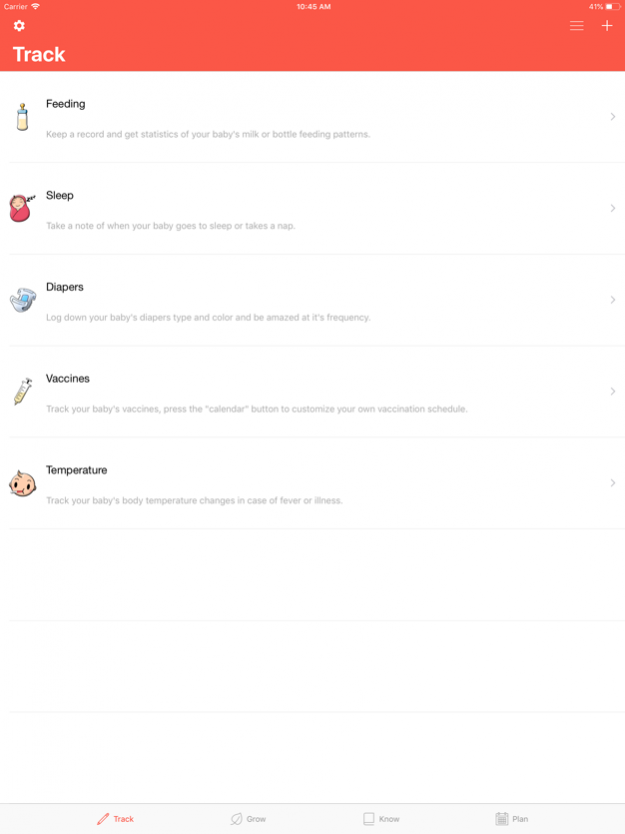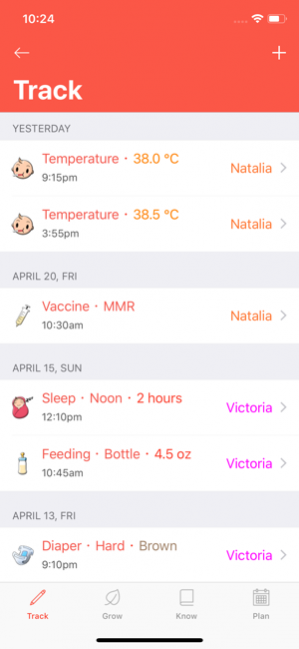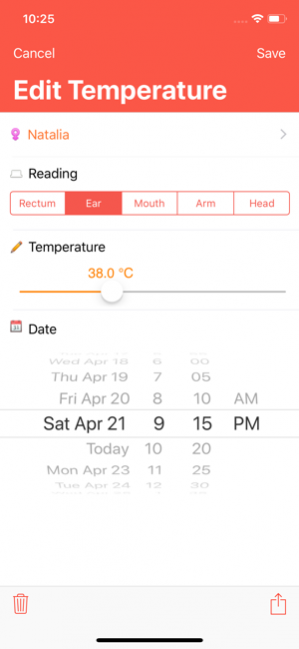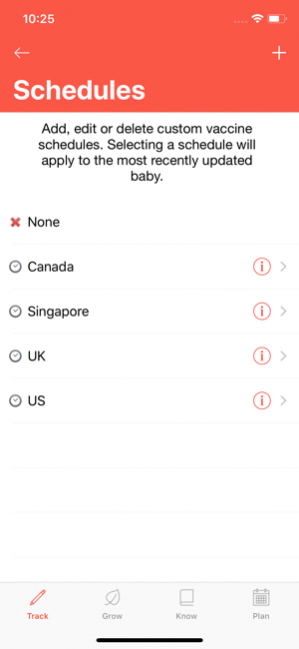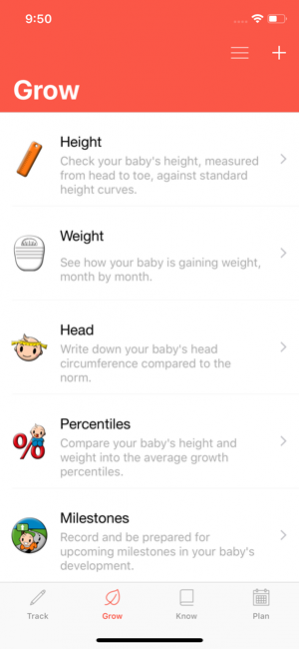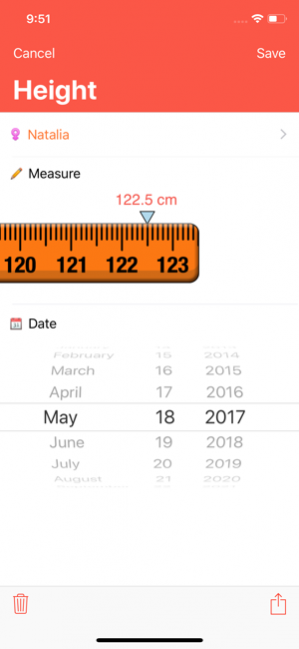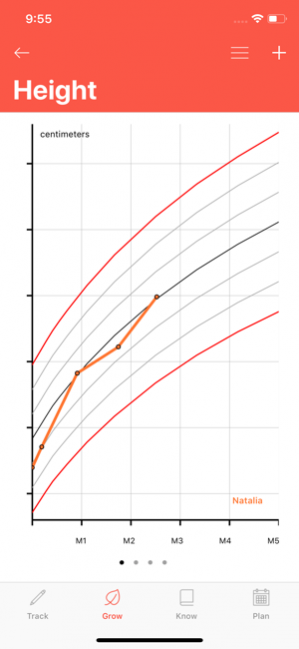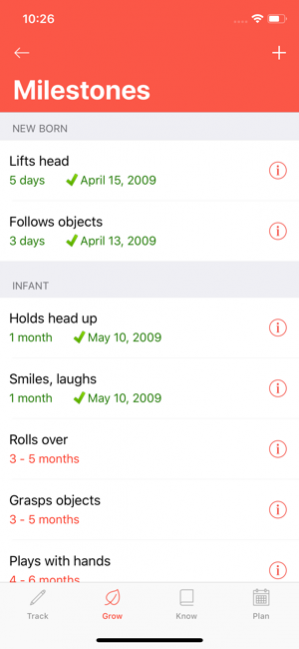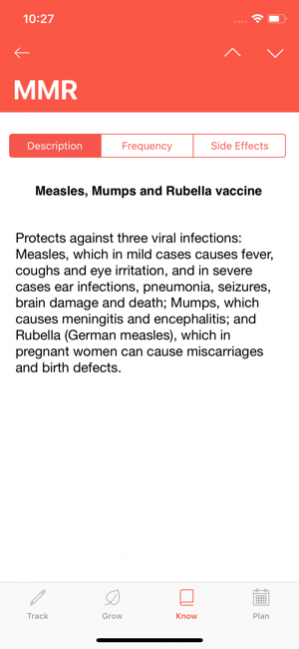Babymate 3.0.3
Continue to app
Free Version
Publisher Description
Being a parent is unforgettable. But the details aren't. There will be many moments in your kids' life you'll want to store forever.
Babymate can help you do that and more. Add as many babies as you want. Keep track of their growth and development, including records for height, weight, head circumference, feeding, sleep, illness, vaccines, diaper changes and key appointments.
Your data is safe. Even though Babymate magically works offline, all your babies' data is stored in iCloud. Change device or get a second one, your data will be there waiting.
Features:
- Track: feeding, sleep, diaper, vaccine and temperature information and stats. Preset and custom vaccine schedules with reminders.
- Grow: height, weight, head, percentiles and milestones information and stats. Preset and customer milestones chart. Plus a cute Cookie Mold.
- Know: 130+ articles in knowledge base.
- Plan: event manager with reminders.
- Multi-baby throughout
- iCloud sync
- Metric/Imperial units
Babymate is freemium! Upgrade to full version to remove data limits.
We ALWAYS listen to user feedback, so please send your questions, comments, ideas or recommendations via the in-app support feature.
Apr 27, 2018 Version 3.0.3
We're back after a looong time! Babymate now has a simplified design and iCloud sync. Enjoy!
In 3.0.3
We’ve fixed some bugs in the Growth charts and calendar refresh, as well as introduced the Cookie Mold back.
We ALWAYS listen to user feedback, so please send your questions, comments, ideas or recommendations via the in-app support feature.
About Babymate
Babymate is a free app for iOS published in the Health & Nutrition list of apps, part of Home & Hobby.
The company that develops Babymate is Doublewedge. The latest version released by its developer is 3.0.3.
To install Babymate on your iOS device, just click the green Continue To App button above to start the installation process. The app is listed on our website since 2018-04-27 and was downloaded 1 times. We have already checked if the download link is safe, however for your own protection we recommend that you scan the downloaded app with your antivirus. Your antivirus may detect the Babymate as malware if the download link is broken.
How to install Babymate on your iOS device:
- Click on the Continue To App button on our website. This will redirect you to the App Store.
- Once the Babymate is shown in the iTunes listing of your iOS device, you can start its download and installation. Tap on the GET button to the right of the app to start downloading it.
- If you are not logged-in the iOS appstore app, you'll be prompted for your your Apple ID and/or password.
- After Babymate is downloaded, you'll see an INSTALL button to the right. Tap on it to start the actual installation of the iOS app.
- Once installation is finished you can tap on the OPEN button to start it. Its icon will also be added to your device home screen.